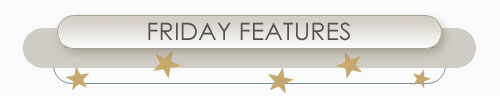Featuring selected, original STAR WARS GALAXIES "Friday Features"...sometimes summarized or enhanced.
To see the LEGACY of FRIDAY FEATURES click above banner!
Introducing Tony “Teesquared” Tyson - 08/07/2009

What is your Real Name?
Tony Tyson
What is your official title/position?
Producer / Technical Director - Star Wars Galaxies
How long have you been working on SWG?
Over 5 years
Where were you born and raised?
Born in New York but grew up in South Florida.
Were you a huge Star Wars fan when you were a kid? Who was your favorite character?
Yes. Yoda.
How did you get your start on the Star Wars Galaxies team?
In the summer of 2002, I finally gave in to the lure of the game industry and got a job at Origin where I worked on Ultima X Odyssey. Having grown up playing the old Ultima games, it was an amazing opportunity. When the summer of 2004 rolled around, the studio closed before we could finish the game, but it was a great learning experience and I can say I had the opportunity to create worlds. After that, I landed a job with SOE. I started as a programmer working on game engine tools. I wrote an NPC editor and a quest editor. Eventually, I moved on to Star Wars Galaxies full time.
What new ideas are you bringing to the position of SWG Producer?
The two philosophies that have stuck with me throughout my years as a software developer are empowerment and independent contribution. I believe developers and players should feel they are empowered to make a difference in this game. On the development side, these philosophies are essential to job satisfaction and quality work. Each developer has their own way to get things done. It is important to respect that. A manager should tell you what needs to get done, not how to do it.
Please outline some of the challenges you are taking on in your new position.
Having been the Technical Director for a few years now, I like to think I have managing the live game down pretty well. Although I still get hit with new surprises like tracking down a server issue during a Fan Faire panel. The biggest challenge so far has been scheduling all the work and making sure everything is ready on time.
What are you most excited about in the next year for SWG?
Chronicles and GCW.
Do you play SWG yourself? Tell us a bit about your character.
I like playing a Bounty Hunter on Test Center. My character's name is Teesquared which is also my forum handle. If you see me on Test Center, say hello and tell me what you think about SWG.

Why do you like that profession?
Bounty Hunter was an early profession to get expertise. A player helped me setup my expertise tree and toolbar. He also gave me some tips on how to use the specials. I've stuck with that profession ever since.
What is it you like to do while in-game? (PvE, PvP, exploring, etc)?
I like both PvE and PvP. Ever since the Restuss event, I've been hanging out there a lot. I'll go into the city to fight some of the NPCs hoping that players will be around to keep it interesting. I like to watch people on Test Center experiment with the most recent changes we've made, and I get a lot of good feedback in spatial chat.
Do you solo or play with others, why?
I usually end up with others. Interacting with other players is always interesting. Sometimes they just need help finishing an objective. If they know I'm a developer, they like to show me things in the game like issues or features.
Other than working on the game, what keeps you playing (or what is your favorite thing about the game)?
My favorite thing is watching how the game keeps evolving. There is always a chance that a classic old feature or a cool new feature will show up in a chapter or update.
What do you like to do in your spare time, if you have any?
Outside of family time, movies, and video games, I really enjoy playing board games and pen and paper games. My recent favorites are Settlers of Catan, Talisman, Cave Troll, Gloom, and Cosmic Encounter. I get together with my friends for D&D one night a week too.

Star Wars Galaxies™: Stronghold of the Lok Revenants (Game Update 16)
On the planet of Lok located in the Outer Rim Territories, a well known Feeorin by the name of Nym leads a colorful band of pirates called the Lok Revenants. Their Stronghold is out of sight from the prying eyes of the Galactic Empire, but they aren't without problems. For the foolhardy, getting involved can mean a quick end on a barren, dusty planet. For those seeking a career opportunity as a pirate, the problems may just be opportunity. If you're the latter, contact Vana Sage in Nym's Stronghold.
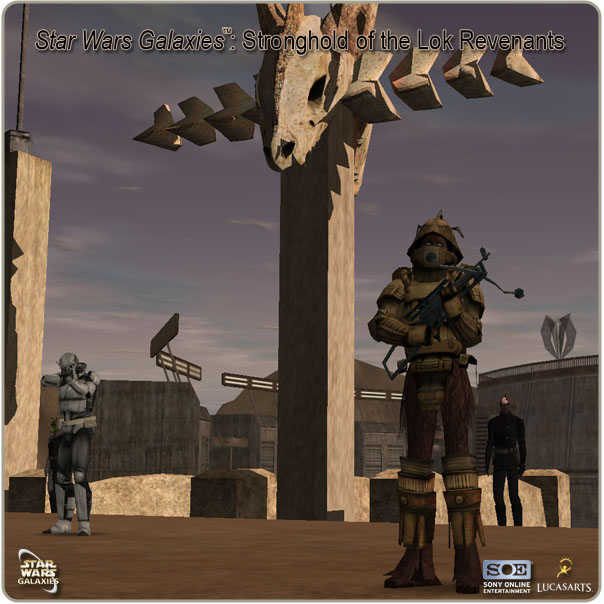
Features:
- Return to Lok and uncover secret riches found in Nym's fortress. Take on the challenge offered by Nym and the Lok Revenants in this expanded version of the original quest series and earn new rewards, including a new weapon, the Jinkins J-1 Rifle.
- Battle through new side quests to earn great Collection Set rewards such as a mounted Slugthrower decoration and Nym's logo rug
- Take your pirate ways to the depths of space. A new piracy system lets you and your friends pull wealthy trade convoys out of hyperspace and pillage them with your starfighters. Take out the well-armed escorts and blast the convoy ships to claim your bounty of new engines, shields and more
- New space features include improved power for ship weapons and special tokens awarded for Destroy Duty Missions that can be traded in for ship parts
Nym's Theme Park
- Reduced difficulty for the Negotiate Peace and Envoy quests.
- Sulfur Lake Pirate Surveillance Device Collection now specifies where the devices should be placed.
- Jinkins J-1 Rifle sounds finalized.
- In the Weed Whacker quest, when a player pulls a weed they do not need, a system message will communicate this fact.
- Pulling weeds the player doesn't need will pay a small credit reward with a sound cue.
- Pulling weeds the player doesn't need will provide a time informative com window from Ran Machado.
- When the player pulls a weed, the zip bar communicates what weed type is being pulled.
- Water Filtration quests: be careful when repairing the Water Treatment Facility, who knows what may have moved in while the aboveground portions were broken.
- Weed Whacker Quest timer now 25 minutes.
- Random weed spawns increased substantially.
- Rescue Sheeli Quest Removed
- Jinkins J-1 requires a projectile rifle barrel, not a blaster barrel.
- Changed Stronghold Duty Badge name to Stronghold Weed Whacker Badge under badges for Nym's Theme Park.
- Sulfur Lake Pirate Prisoner should no longer engage enemies or get agro when at the extraction point.
- Sulfur Lake Pirate Prisoner should not allow the player to exceed 15 meters without receiving a system message that they are too far away from the prisoner. If the player continues to leave the prisoner behind, they fail the quest.
- Kusak Ding should now have a new path that doesn't get the creature stuck.
- If the player finishes the new Nym's Theme Park content and for some reason hasn't received the badges or collection icons associated with the arena and the emissary content, speaking to Nym should clear up the issue.
- Removed futon and sitting NPCs that were clipping with furniture in Nym's Stronghold.
- The Jinkins J-1 Rifle, Mounted Nym's Slugthrower, Nym's Revenge Painting, Lok Revenant Rug, Nym's Arena Poster, and Lok Revenant Graffiti are now No Trade Shared.
- Significantly increased the amount of weeds spawned at any given time as well as increased the quest timer to 22 minutes.
- Nym Theme Park quest "Under Pressure" now has an encounter that spawns an enemy.
- Silver and gold enemies in Nym's Theme Park should now drop loot appropriate for their level.
- Corrected issue where mine controller boss could not be re-summoned.
- Increased distance that boss mobs could travel or be kited without despawning.
- If a boss mob (or arena mob) travels too far from their spawn point, a system message is sent to the player and any group members saying the mob traveled too far.
- If after 9 minutes the boss has not been defeated, the player and group members get a one minute warning system message.
- If the boss mob isn't in combat 60 seconds after being spawned, the boss mob should despawn allowing the next group to summon the boss.
- Boss mobs should attack after a short pause once the boss mob is spawned.
- Ran Machado should now give loot box when rewarding player with a random reward.
- Weed collectibles you receive as rewards from Machado should no longer have a default 'use' option that does nothing.
- Elite NPCs should now respawn as expected.
- The Nym Emissary badge and the Emissary Icon awarded for the theme park content collection should only be received from Nym after the last quest in the theme park.
- Boss Terminals should update everyone's quest if they are at the same point in the quest when the terminal is used to summon the boss.
- The DNA Extractor will now destroy itself if the player doesn't have the proper quest and the object is used.
- All Nym quests to the Enraged Miner mine should update upon entering the mine.
- Failing to rescue the Lok Revenant Prisoner should no longer end in a bugged conversation with Stuvany and another Prisoner Quest.
- If for whatever reason the player completes a collection but not a quest for that collection, returning to the NPC giving the quest should resolve the issue.
- Weed Whacker Quest XP reward adjusted.
- Nym Theme Park Quests Negotiate Peace and Rescue Sheeli have been changed to make the content better and more challenging.
- Various Quest and Conversation Typos Fixed.
- Removed a few inaccessible weeds from the Weed Whacker event spawning.
- Corrected minimum level requirement for theme park.
- Nym's Theme Park is now at the tail end of the existing Star Wars Galaxies content path.
- Players can participate in the new Nym's Theme Park regardless of their participation in the old version of Nym's Theme Park.
- Players can participate in the new Nym’s Theme Park by receiving a quest after completing the Bossk quest line (in the content path) OR by being level 56 or higher.
- Speak to Vana Sage in the Stronghold to kick off the theme park content.
- Speak to other Lok Revenants in the Stronghold such as Rek Thelcar, Stuvany Inglen, Mako Ghast, Grenz Zittoun for side content as you progress through the main content story line.
- Speak to Ran Machado for a fun event clearing the Stronghold grounds of weeds (Lok 463 23 4967).
Beast Master
- Beasts should no longer get stuck in combat after a battle.
- Beast special attacks were doing less damage due to weapon normalization, which is intended for weapons only and not beasts.
- Beast glancing blow base chance from incubation modifiers has been properly hooked up.
- Added a Loyalty Level Progress percentage to a beast's examine window. This progress is the percentage completed towards the next level. It is not displayed, once level 5 (Best Friend) is reached.
- Wing Buffet and Trample have had their AOE cone increased from a measly 10 degrees to 30 degrees.
- Provoke should now properly add hate to a target based on the provoke command level.
- Specialized Supplements now affects health and action regeneration properly.
- Added Spit 5 to a creature to make it available for learning.
- Nerf mount camera height fixed to be three meters instead of zero meters.
Bounty Hunter
- Debuff stat "Armor Break" now displays in a character's statistic summary.
- Armor Break debuff effect now shows the correct statistics on its icon hover information.
- Ambush expertise "Advanced Armor Break" now shows the Ambush Critical Chance in the character sheet statistics summary. The statistic is properly used in combat, but was not displayed.
- Armor Break's effect descriptions have been updated.
Domestic Trader
- High-end foods and drinks have had their buff amounts increased. This change is retroactive for all foods already crafted.
- Starshine Surprise changed to be an artisan skill level item.
- Bio-engineer subcomponents, which are no longer craftable, have been removed from synthetic cloth and fiber panels as optional components.
- Beast food experience increased.
- Field kit was uncraftable due to an uncraftable subcomponent and has been fixed.
- Display was showing small decimal point values, which should not be displayed (.000004 on some items) for stat bonuses on food. This decimal point value has been dropped to be an even integer.
Engineers
- Adding only armor to a droid should now set that droid's level properly.
Entertainer
- When a player uses the /stoplisten command to stop listening to a musician, the musician should no longer stop listening to him or her self.
Jedi
- Cautious Nature description updated.
- Stance expertise now gives a bonus to evasion based on how many points are spent on it (1 per point).
- The /battlefield command may be used with meditation.
- Saber Intercept ability added. This ability redirects damage from a target that is buffed with this ability to you.
- Saber Intercept requires a target that is a valid helpable PvP target.
- Saber Intercept is not usable on yourself.
- Cautious Nature stance expertise has had its glance bonus changed to a parry bonus.
Medic
- Rheumatic Calamity greatly reduces the chance to strikethrough, block, parry, or dodge its effects.
- Rheumatic Calamity now shows its damage in the combat log. Traumatize will now drain action from a target, if the target has less than the amount of action to be drained.
Munitions
- The Master Crafted EE3 Carbine can only by used by Bounty Hunters (same as on live).
- The Tenebrous Edge weapons can only be used by Spies (same as on live).
Officers
- Paint Target 1-3 (non-expertise) may now be used by all weapons, except heavy. Previously, only pistols and melee weapons could be used.
Smuggler
- Lucky Break should now always get a critical hit on NPC's.
- Lucky Break now always hits.
- Underworld rank now properly applies a range bonus to the equipped weapon after warping.
Structure Trader
- Diagnostic Screen loot schematic is now learnable by structure traders, since it can be crafted by structure traders. Previously, it was learnable by engineers, but craftable by structure traders.
Weapon Trader
- Profession restrictions on finished products for draft schematics have been lifted.
Armor Break
- Effect descriptions for armor break have been updated.
Battlefield
- Added an IM audio sound to the battlefield invitation window.
- On-leave players may not use terminals.
Buffs
- Changed many buffs from attacks to non-damage attacks, which could cause unintended posture changes (meditation affected).
Damage Over Time Effects
- DOT's will keep a player in combat with the opponent that applied the dot, even if they are out of line of sight of each other.
Mos Eisley
- Shuttleport travel location lowered to fix a problem of players getting stuck when flying to it
Player City
- CityChat chat channel is now available for citizens of the player city.
- /city and /citysay will send to the CityChat chat channel.
- If you have city text chat issue, you can use the command /cityTextChatRoomRejoin to leave and rejoin the city text chat room to attempt to resolve the issue.
SNOWBALLS!
- You can no longer throw snowballs at targets that are sitting down (including Meditating or people logging out).
Stealth
- Using attack ability on an unattackable target will reapply stealth on the attacker. The application will take into consideration cooldown time of the stealth that was removed.
User Interface
- The Waypoint count (and ratio graphic) in the Datapad UI now displays the proper values.
Weapons
- Bounty Hunter DC-15 is a collection weapon and should have a profession restriction of Bounty Hunter.
- Smuggler DL-T has had its profession restriction reinstated.
Wearable
- Command hat appearance updated to include female versions and forced black color removed.
Misc
- Added additional palette colors to the long formal jacket. Wearable’s that use this palette should have a few more colors to choose from.
- Matilda Carson (Painting Allocation Engineer)...rival to Navari Trik (Painting Distribution Specialist)...is in Mos Eisley with some new paintings for you.
- Start/stop/change dances no longer display menus of options to players that do not issue the command.
- Start/stop/change dances now display who made the change in a system message.
- Bestine Election will now properly give out the rare painting again.
- Vekis Kiyanu has had his location changed slightly. (-63, 2727 to -113, 2714)
- Sandcrawler house now grants correct storage (350 items)

Game Update 10 features brand new improvements to the player versus player experience. Brand new battlefields will allow players to take on one another with all new functionality!
Battlefield Functionality
With the release of the all new battlefields, players will have a new way of entering and exiting combat.

To bring up your battlefield commands, simply type /battlefield to bring up your battlefield command list. This list allows you to join a battlefield or check on the battlefield status and statistics.
If you select, "Join a battlefield," the following menu pops up.
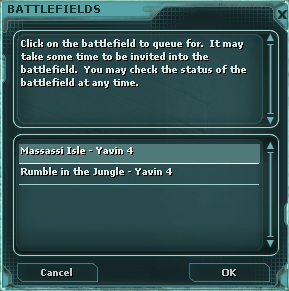
There will be at least three battlefields at launch. (Please note: The screenshot is taken from internal servers and does not reflect the amount of battlefields that will be in game at release.)
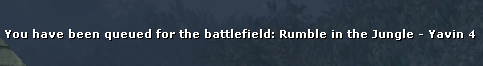
From here you can select the queue of the battlefield you wish to join.
Using the /battlefield command on your server shows queue lengths for each individual battlefield.
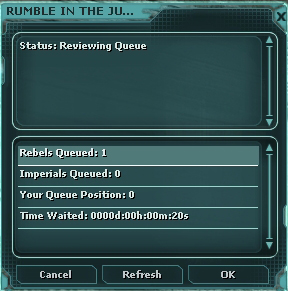
You may queue up as an individual or as a group. If you queue as a group, you get priority over individuals. Groups that are mixed Rebel/Imperial cannot play on the same side. Individuals are backfilled into slots that groups leave empty or fail to join the battlefield.
When you are on the battlefield, the command switches to showing scores. The leader board for the battle shows all participants kills, deaths, damage done, healing, and captures.
You can only queue for one battlefield at a time. Once queued, you can check the status of the queues for battlefields and opt to leave your queue for another battlefield. You can leave the queue as an individual or as a group.
Battlefield Design
Each battlefield is unique in geography and goals, so you'll have to visit all of them to get the full experience! The battlefields are restricted for up to two teams of sixteen players each and a team must be formed of only Rebel or Imperial members. Mixed factions on teams are not allowed.
Every battlefield comes equipped with a countdown timer; the timer length will be no longer than fifteen minutes. During battle, a team's goal is to reduce the opposing team's score to zero. Thus, the first team to zero loses. If neither team reaches zero, the team with the lowest score loses when the countdown is completed.
Battlefields reset and start the next invitation wave within 4 minutes of a battlefield ending. For example, if battlefields went un-won back to back, you'd have a battle every 19 minutes.
On the battlefields, you will also find bases and bunkers that you can use as defense.
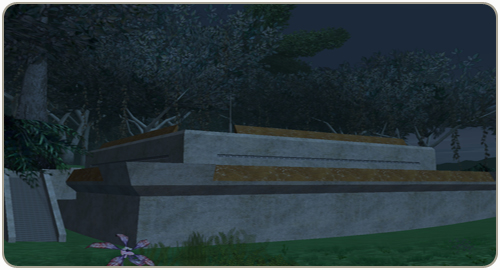
However, losing a base or bunker to the opposing team on a battlefield severely hurts your team's score.
One cloning center per team is available on the battlefield. The centers are not located in the battlefields so no one will be able to camp them unless you are flagged for PvP. Players are not flagged for PvP until you enter the battlefield. When you clone, you are un-flagged for PvP.
If you want to play with your friends, guildmates, or a good pick up group, all you have to do is get your group leader to queue you up for a battlefield. When your group's turn comes, it will invite the entire group into the battlefield. It's very easy!
Once your group is in the battlefield, it will ungroup you and let you re-select group mates.
As would be expected, you cannot group with opposing faction members on the battlefield. Mixed groups will take in the faction that queued first and boot out the rest from the queue. For example: If you have a group of three Rebels and five Imperials, if the Rebel queues your group, the Rebels stay and the Imperials are booted.
Once you are grouped, queued, and ready to go you will be auto-shuttled to the battlefield starting positions. All you have to do next is get locked and loaded and ready to fight!
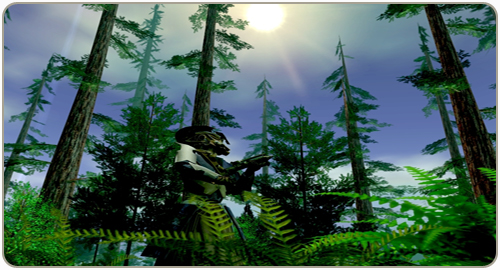
Game Update 10
These are just a few of the brand new additions to player versus player combat found in Game Update 10! Be sure to check the official website and forums for future updates!

No home is complete without its own small pit of Carkoon! As a "welcome back" to returning players and a "thank you" to current players, you'll be able to claim a miniature Sarlacc to fit in a dark corner of your home beginning March 5, 2009.
Welcome Back!
Owners of abandoned structures (since July 2008) strewn across the galaxy have a short time to return and reclaim their structures. Players who return during the House Pack Up event and activate their game accounts before February 15, 2009 receive a decorative Sarlacc Trash Can, perfect for the house you just saved.
This distinctive, tradeable item writhes and wriggles just like the mighty Sarlacc found in the Dune Sea of Tatooine!

The miniature Sarlacc can be moved and placed just as any house decoration, so you can place it in just the right spot in the home you've returned to.
Feeding the Sarlacc
Dedicated citizens can also claim the Sarlacc Trash Can as a new loyalty reward! Players who have an active, paid subscription on January 13, 2009 which is still active on February 15, 2009 are eligible to receive a Deluxe Sarlacc Trash Can.
The Sarlacc hiding inside the Deluxe Trash Can requires constant attention and care and gets rather attached to its master, so it cannot be traded to a new owner.
This creature is on a unique diet, and even though the Deluxe Sarlacc is diminutive compared to the rare beast inside the Great Pit of Carkoon, it requires regular feeding. If you feed your Sarlacc one tasty junk item a week for four weeks, it will give you a random collection item in return. Use the radial menu and choose Feed to select which junk item you'd like to give your hungry Sarlacc.
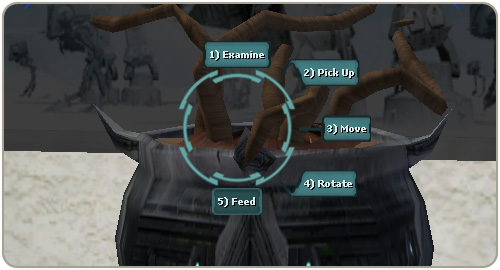
The Sarlacc munches on all junk and collection items offered to it, and digests them over the next 1000 years – so be sure to double-check the snack you're giving!
Not sure when your Sarlacc last had a meal? Use the radial menu to examine your Sarlacc and you'll discern if the Sarlacc is fed, hungry, very hungry, or starving. If your Sarlacc is very hungry, it hasn't been fed in two or more weeks. A "hungry" Sarlacc has eaten previously and is ready to eat again. If you don't feed it soon, the Sarlacc returns to starving and you must begin the four item feeding process again.
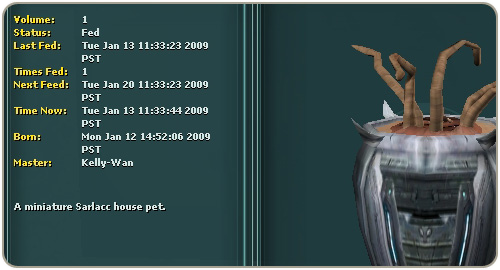
A fed Sarlacc will no longer accept items, and you must wait seven days before it can eat again.
You will receive your random collection item at the end of every four weeks from the time the Sarlacc is first fed if it eats once every Hungry phase without reaching Starving. Retrieve the random collection item from the Sarlacc seven days after its fourth feeding by using the radial menu on your Deluxe Sarlacc Trash Can.
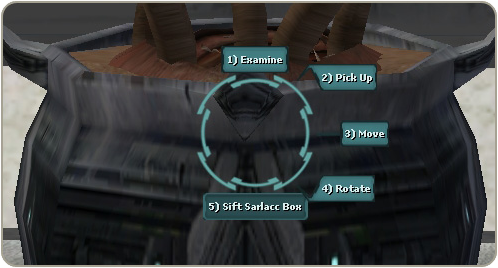
Sift through the Sarlacc Box and you might even find that rare collection item you've been longing for!
Returning and active veterans can use the /claim window beginning on March 5, 2009, to obtain their very own small Sarlacc.
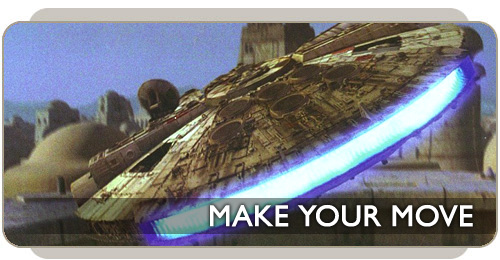
Kick off the new year with a fresh start on a new galaxy! Join up with old friends or make new ones with the free Character Transfer Service promotion!
Free Character Transfers begin at 12:01AM PST on January 13, 2009, and is only offered to those accounts with characters created on or before December 11, 2008 at 11:59 PM PST on the identified galaxies listed below. Your character must be on one of the identified Free Character Transfer servers and move to one of the targeted galaxy servers to make the move for free, and this is only available on a one-time/once per character basis.
The Free Character Transfer service ends on March 31, 2009 at 11:59PM PDT.
For eligible characters wishing to take advantage of the Free Character Transfer Service, read on for a step-by-step guide explaining the process.
In-Game Transfers
Transfers of all characters taking part in the free service occurs completely in-game. To begin the process, starting on January 13, log in to your character that you wish to move. Each time you log in, if your character qualified for free CTS, the free CTS window displays automatically. You can add a reminder for this window if you'd like to transfer at a later time.
Make sure your character is located on one of the original 10 ground planets at the time of your transfer request to perform a server transfer. The original 10 ground planets are Corellia, Dantooine, Dathomir, Endor, Lok, Naboo, Rori, Talus, Tatooine, and Yavin 4.
After you ensure you are on one of the planets above, use the window that displays when you log in or simply type /freects into your chat window to begin the transfer.
If you are ready to begin the transfer process, click the appropriate option to begin. If you are not ready to begin, there are options for that as well.
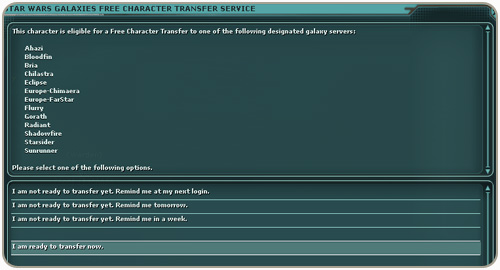
Next, a window explaining the guidelines and restrictions will appear.
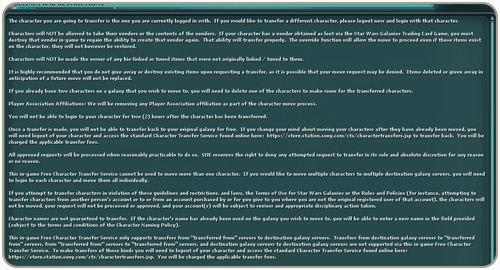
Be sure to read through the restrictions and guidelines, even if you have already done so elsewhere, just to make sure you are aware of everything that is covered in the transfer process.

After reading the restrictions and guidelines again, a window asking you to select your destination server will appear. Select the destination server from the window and click Next.
As a reminder, here is the list of servers that are eligible for a free character transfer:
"Transferred from" galaxy servers:
- Corbantis
- Europe-Infinity
- Intrepid
- Kauri
- Kettemoor
- Lowca
- Naritus
- Scylla
- Tarquinas
- Tempest
- Valcyn
- Wanderhome
Destination galaxy servers:
- Ahazi
- Bloodfin
- Bria
- Chilastra
- Eclipse
- Europe-Chimaera
- Europe-FarStar
- Flurry
- Gorath
- Radiant
- Shadowfire
- Starsider
- Sunrunner
If your name is already taken on your chosen destination server, a window will appear asking you to select a new name.
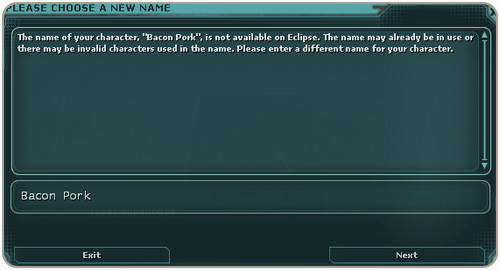
Enter a new first name and last name in this window and click Next. After successfully selecting a new name, a window will appear to confirm your intentions.
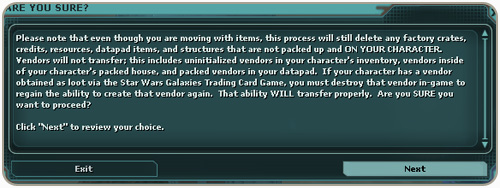
Be sure to read this warning! This window explains everything one more time just to make sure you understand the terms and conditions of your free character transfer.
Once you've read the warning and selected next, you will be taken to the Free Character Transfer Confirmation window.
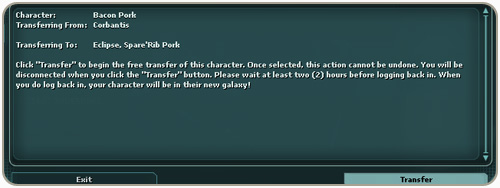
Double-check that all information in this window is correct. Once you've reviewed the CTS confirmation, click Transfer and you're character is ready to transfer! You will have to wait at least two hours before logging back in for the changes to take place, but once that time is up you will find yourself on your new galaxy.
Please note! To prevent issues with a transfer, please close the game immediately after completing the transfer process and do not log into ANY character on that account for at least TWO HOURS after transferring.
Unlocked Slot Transfers
For those with an unlocked character slot, here is a simple guide to transferring that character.
Let us assume that you have the following characters on Kauri:
- Luke [Unlocked Slot]
- Leia
- Han
Since you love all of these characters, you'd like to transfer all three of them from Kauri to Sunrunner, where you have two open character slots.
Here is the process for that transfer:
- Transfer Kauri.Luke to Sunrunner.Luke (or whatever name is chosen for the Sunrunner character) with the /freects command.
- Then type /occupyUnlockedSlot with Sunrunner.Luke (or whatever name is chosen for the Sunrunner character).
- Transfer Kauri.Leia to Sunrunner with the /freects command.
- Transfer Kauri.Han to Sunrunner with the /freects command.
Up-to-Date FAQ
Be sure to head to the offical forums and check out the up-to-date CTS FAQ for all the latest information. You'll be able to find answers to any questions you might have that weren't covered in this guide.
Welcome to the latest HoloNet report for consumers all around the galaxy! Our investigative reporters have scoured new speeder lots, junkyards and all corners of the galaxy to bring you the very latest consumer's report on vehicles. New vehicles since our last report:
| ||||||||||||||||||||||||||||||||||||||||||||||||||||||||||||||||||||||||||||||||||||||||||||||||||||||||||||||||||||
AB-1 Landspeeder | Speed: Good AB-1 is the name of this stubby landspeeder model. This no-frills but sporty little vehicle is a great choice for city use and getting around in tight spots. The front of the vehicle is angled downward to provide aerodynamic stability and it has a repulsorlift engine pod mounted to each side of the fuselage, giving the AB-1 its signature appearance. | |||||||||||||||||||||||||||||||||||||||||||||||||||||||||||||||||||||||||||||||||||||||||||||||||||||||||||||||||||
| ||||||||||||||||||||||||||||||||||||||||||||||||||||||||||||||||||||||||||||||||||||||||||||||||||||||||||||||||||||
Speed: Best The AT-RT, or the All Terrain Recon Transport, is a lightweight, anti-infantry vehicle. Designed primarily as a reconnaissance vehicle, this two-legged open-cockpit walker is nonetheless swift and heavily armed. | ||||||||||||||||||||||||||||||||||||||||||||||||||||||||||||||||||||||||||||||||||||||||||||||||||||||||||||||||||||
| ||||||||||||||||||||||||||||||||||||||||||||||||||||||||||||||||||||||||||||||||||||||||||||||||||||||||||||||||||||
| ||||||||||||||||||||||||||||||||||||||||||||||||||||||||||||||||||||||||||||||||||||||||||||||||||||||||||||||||||||
AV-21 Landspeeder | Speed: Best The AV-21 landspeeder is a rare and sleek vehicle. Its origin is unknown and assumed by the Empire to be a prototype for an Alliance fast attack vehicle. | |||||||||||||||||||||||||||||||||||||||||||||||||||||||||||||||||||||||||||||||||||||||||||||||||||||||||||||||||||
The AV-21 vehicle schematic and AV-21 power plant are available on the Corellian Corvette adventures. The vehicle schematic is awarded for finishing a quest and the Power Plant can be found by looting armory containers (or a droid in one instance). This is a high level adventure that usually requires a group to complete. The Corellian Corvette adventures begin with: Imperial Missions
Rebel Missions
Neutral Missions
| ||||||||||||||||||||||||||||||||||||||||||||||||||||||||||||||||||||||||||||||||||||||||||||||||||||||||||||||||||||
| ||||||||||||||||||||||||||||||||||||||||||||||||||||||||||||||||||||||||||||||||||||||||||||||||||||||||||||||||||||
BARC Speeder  | Speed: Best The BARC Speeder is a one-person, modified repulsorlift speederbike once used by specialized Biker Advanced Recon Commandos to go on highly dangerous missions during the Clone Wars. Once painted in the red and white colors of the Republic Army, these clone relics were also used during the battles on Kashyyyk. | |||||||||||||||||||||||||||||||||||||||||||||||||||||||||||||||||||||||||||||||||||||||||||||||||||||||||||||||||||
| ||||||||||||||||||||||||||||||||||||||||||||||||||||||||||||||||||||||||||||||||||||||||||||||||||||||||||||||||||||
BARC Speeder - Imperial  | Speed: Best The BARC Speeder is a one-person, modified repulsorlift speederbike once used by specialized Biker Advanced Recon Commandos to go on highly dangerous missions during the Clone Wars. This armored speeder is painted in the colors and designs of the Galactic Empire. | |||||||||||||||||||||||||||||||||||||||||||||||||||||||||||||||||||||||||||||||||||||||||||||||||||||||||||||||||||
| ||||||||||||||||||||||||||||||||||||||||||||||||||||||||||||||||||||||||||||||||||||||||||||||||||||||||||||||||||||
BARC Speeder - Rebel  | Speed: Best The BARC Speeder is a one-person, modified repulsorlift speederbike once used by specialized Biker Advanced Recon Commandos to go on highly dangerous missions during the Clone Wars. This armored speeder is painted in the colros and designs of the Rebel Alliance. | |||||||||||||||||||||||||||||||||||||||||||||||||||||||||||||||||||||||||||||||||||||||||||||||||||||||||||||||||||
| ||||||||||||||||||||||||||||||||||||||||||||||||||||||||||||||||||||||||||||||||||||||||||||||||||||||||||||||||||||
Desert Skiff | Speed: Best Acceleration: Good Climb: Good Turn: Good Generally used as transports for passengers and cargo, desert skiffs are simple repulsorlift platforms that float on antigravity fields. Skiffs are often pressed into passenger duty, especially on poor frontier worlds that can't afford better-suited vehicles. These surface utility vehicles are named after Banthas (hardy work beasts found throughout the galaxy). It should also be mentioned that Jabba the Hutt employs a small fleet of Ubrikkian Bantha-II cargo skiffs as companion vehicles for his excellency's sail barge. | |||||||||||||||||||||||||||||||||||||||||||||||||||||||||||||||||||||||||||||||||||||||||||||||||||||||||||||||||||
| ||||||||||||||||||||||||||||||||||||||||||||||||||||||||||||||||||||||||||||||||||||||||||||||||||||||||||||||||||||
 | ||||||||||||||||||||||||||||||||||||||||||||||||||||||||||||||||||||||||||||||||||||||||||||||||||||||||||||||||||||
Flash Speeder | Speed: Better The Flash speeder is a sleek, lightweight repulsorlift vehicle with an open-air canopy and seats two. It was formerly used by Naboo's volunteer security force for patrolling the tranquil streets of their peaceful cities. The Flash speeder's twin repulsorlift engines are fine-tuned to allow a pilot maximum control through narrow city streets. It is a slightly modified version of a civilian SoroSuub model. | |||||||||||||||||||||||||||||||||||||||||||||||||||||||||||||||||||||||||||||||||||||||||||||||||||||||||||||||||||
| ||||||||||||||||||||||||||||||||||||||||||||||||||||||||||||||||||||||||||||||||||||||||||||||||||||||||||||||||||||
Hover Chair | Speed: Fair The hover chair is a one-person vehicle that gets its owner around slowly but in style. | |||||||||||||||||||||||||||||||||||||||||||||||||||||||||||||||||||||||||||||||||||||||||||||||||||||||||||||||||||
| ||||||||||||||||||||||||||||||||||||||||||||||||||||||||||||||||||||||||||||||||||||||||||||||||||||||||||||||||||||
Jetpack | Speed: Best | |||||||||||||||||||||||||||||||||||||||||||||||||||||||||||||||||||||||||||||||||||||||||||||||||||||||||||||||||||
Required Components for crafting: Looted Components: Ducted Fan, Fuel Dispersion Unit, Injector Tank, Jetpack Base, Jetpack Stabilizer | ||||||||||||||||||||||||||||||||||||||||||||||||||||||||||||||||||||||||||||||||||||||||||||||||||||||||||||||||||||
Lava Skiff | Speed: Good Lava Skiffs are durable work vehicles used for industrial work on the lava planet of Mustafar. | |||||||||||||||||||||||||||||||||||||||||||||||||||||||||||||||||||||||||||||||||||||||||||||||||||||||||||||||||||
| ||||||||||||||||||||||||||||||||||||||||||||||||||||||||||||||||||||||||||||||||||||||||||||||||||||||||||||||||||||
Light Bending BARC Speeder  | Speed: Best The BARC Speeder is a one-person, modified repulsorlift speederbike once used by specialized Biker Advanced Recon Commandos to go on highly dangerous missions during the Clone Wars. This particular speeder bends the light around it to add a shimmering, ghostly effect. | |||||||||||||||||||||||||||||||||||||||||||||||||||||||||||||||||||||||||||||||||||||||||||||||||||||||||||||||||||
| ||||||||||||||||||||||||||||||||||||||||||||||||||||||||||||||||||||||||||||||||||||||||||||||||||||||||||||||||||||
Mechno Chair  | Speed: Fair The Mechno Chair is a hovering power chair that increases the mobility of its user. | |||||||||||||||||||||||||||||||||||||||||||||||||||||||||||||||||||||||||||||||||||||||||||||||||||||||||||||||||||
| ||||||||||||||||||||||||||||||||||||||||||||||||||||||||||||||||||||||||||||||||||||||||||||||||||||||||||||||||||||
Ord Pedrovia Pod Racer  | Speed: Best Podracers are complex vehicles capable of high speeds. This custom Podracer is similar to the one flown by Gasgano in the Boonta Eve Classic. | |||||||||||||||||||||||||||||||||||||||||||||||||||||||||||||||||||||||||||||||||||||||||||||||||||||||||||||||||||
| ||||||||||||||||||||||||||||||||||||||||||||||||||||||||||||||||||||||||||||||||||||||||||||||||||||||||||||||||||||
Sith Speeder  | Speed: Best The Sith Speeder uses repulsorlift technology. Steering and acceleration are operated through the bar, and pedals at the feet are used for braking. The Sith Speeder was most notably used by Darth Maul, who used the fast speed and agility of the speeder to track down his prey. | |||||||||||||||||||||||||||||||||||||||||||||||||||||||||||||||||||||||||||||||||||||||||||||||||||||||||||||||||||
| ||||||||||||||||||||||||||||||||||||||||||||||||||||||||||||||||||||||||||||||||||||||||||||||||||||||||||||||||||||
Speederbike | Speed: Better The 74-Z speederbike is a slim, single-person repulsorlift and can often be seen soaring at amazing speeds on reconnaissance and patrol duties. It is considered primarily an Imperial speeder bike but its use is not exclusive to the Empire. | |||||||||||||||||||||||||||||||||||||||||||||||||||||||||||||||||||||||||||||||||||||||||||||||||||||||||||||||||||
| ||||||||||||||||||||||||||||||||||||||||||||||||||||||||||||||||||||||||||||||||||||||||||||||||||||||||||||||||||||
 | ||||||||||||||||||||||||||||||||||||||||||||||||||||||||||||||||||||||||||||||||||||||||||||||||||||||||||||||||||||
Swoop | Speed: Best The Zephyr-G swoop speeder bike is a modified sports vehicle. Please be advised that swoop racing is illegal and a punishable offense by the Empire. | |||||||||||||||||||||||||||||||||||||||||||||||||||||||||||||||||||||||||||||||||||||||||||||||||||||||||||||||||||
| ||||||||||||||||||||||||||||||||||||||||||||||||||||||||||||||||||||||||||||||||||||||||||||||||||||||||||||||||||||
V-35 SoroSuub Carrier | Speed: Good The V-35 landspeeder is characterized by its angular nose, raised array of repulsorlift thrusters, and large barrel-shaped power plant. This vehicle, though unremarkable, is inexpensive and designed for families. | |||||||||||||||||||||||||||||||||||||||||||||||||||||||||||||||||||||||||||||||||||||||||||||||||||||||||||||||||||
| ||||||||||||||||||||||||||||||||||||||||||||||||||||||||||||||||||||||||||||||||||||||||||||||||||||||||||||||||||||
 | ||||||||||||||||||||||||||||||||||||||||||||||||||||||||||||||||||||||||||||||||||||||||||||||||||||||||||||||||||||
X-31 Landspeeder  | Speed: Fair The X-31 landspeeder is a municipal version of the X-34 landspeeder provided to planetary governments in bulk by the Sorosuub Corporation. These vehicles were given to municipal employees, maintenance workers and often provided free of charge to farmers, pioneers and other citizens to help them get established. | |||||||||||||||||||||||||||||||||||||||||||||||||||||||||||||||||||||||||||||||||||||||||||||||||||||||||||||||||||
| ||||||||||||||||||||||||||||||||||||||||||||||||||||||||||||||||||||||||||||||||||||||||||||||||||||||||||||||||||||
X-34 Landspeeder  | Speed: Good The X-34 landspeeder is an older model craft also manufactured by the Sorosuub Corporation. It isn't the fastest speeder in the galaxy, but is still a reliable vehicle for the cost. | |||||||||||||||||||||||||||||||||||||||||||||||||||||||||||||||||||||||||||||||||||||||||||||||||||||||||||||||||||
| ||||||||||||||||||||||||||||||||||||||||||||||||||||||||||||||||||||||||||||||||||||||||||||||||||||||||||||||||||||
XJ-2 Airspeeder  | Speed: Good The XJ-2 Airspeeder is a bright red, sporty vehicle. The XJ-2 was most notably flown by Senator Bail Organa of Alderaan. | |||||||||||||||||||||||||||||||||||||||||||||||||||||||||||||||||||||||||||||||||||||||||||||||||||||||||||||||||||
| ||||||||||||||||||||||||||||||||||||||||||||||||||||||||||||||||||||||||||||||||||||||||||||||||||||||||||||||||||||
XP-38 Landspeeder  | Speed: Good The XP-38 Landspeeder is the newest model of speeder manufactured by the SoroSuub Corporation and is a very popular speeder. With its smooth curves and bubble canopy design, it is targeted to the younger generation of the galaxy. | |||||||||||||||||||||||||||||||||||||||||||||||||||||||||||||||||||||||||||||||||||||||||||||||||||||||||||||||||||
| ||||||||||||||||||||||||||||||||||||||||||||||||||||||||||||||||||||||||||||||||||||||||||||||||||||||||||||||||||||
 | ||||||||||||||||||||||||||||||||||||||||||||||||||||||||||||||||||||||||||||||||||||||||||||||||||||||||||||||||||||
Vehicle Tips
Finding and Purchasing Vehicle Deeds
Vendor Waypoint Tips:
| ||||||||||||||||||||||||||||||||||||||||||||||||||||||||||||||||||||||||||||||||||||||||||||||||||||||||||||||||||||
Vehicle Performance Comparison
| ||||||||||||||||||||||||||||||||||||||||||||||||||||||||||||||||||||||||||||||||||||||||||||||||||||||||||||||||||||
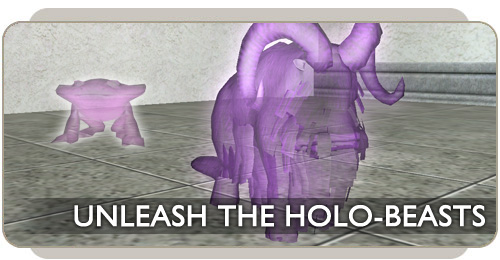
Holographic pets are beloved companions that roam in the houses of pet lovers across the galaxy. To bring a holo-pet home, all you have to do is place an emitter in your structure and insert a holo-pet data cube. Not only does Chapter 11: The Battle of Echo Base offer decorators and pet collectors a new chance to earn a holo-pet emitter, you can also work with a beast master to create your very own holo-beast!
Piecing Together the Emitter
Several pieces are needed to complete the Display Emitter collection, new in Chapter 11. Each piece forms a vital component for the finished emitter. Hunt your enemies across the galaxy to find each valuable piece of this collection.

Use the radial menu on each piece to complete the Display Emitter collection. Once finished, two rewards are placed in your inventory: the holo-pet emitter and the tauntaun holo-pet data cube!

To use the emitter, place it in the room where you'd like your holo-pet to roam. Open the radial menu on the holo-emitter and select Insert Data Cube. A menu pops up with a list of any data cubes you have in your inventory. The new holo-pet emitter displays holo-pets earned in Chapter 11 as well as holo-pets granted as a Chapter 4 publish gift. Only one data cube can be inserted in an emitter at a time.
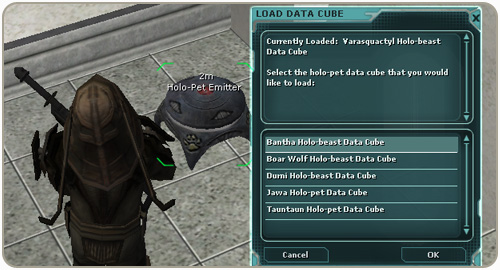
Select the pet of your choice on the list, and that's it! Click the holo-emitter to turn your pet hologram off and on.
You can also use the radial menu on the emitter to name your new pet! With the data cube for the pet you wish to name in your inventory, open the radial menu and select the option to name your pet. Enter the name and click OK to add the customized name.
Creating a New Holo-Beast
Tauntauns aren't the only new holo-pets you can place in your home. In Chapter 11, beast masters have the ability to turn any unhatched egg into a new, distinctive holo-beast!
A beast master with one point spent in Incubation sees a new option in the radial menu on an unhatched egg. Select Convert Egg to Holo-Pet to change the egg from a beast to a holo-beast. The holo-pet cannot be changed back into a beast, so take care when converting a beast into a holographic companion.

Holo-beast data cubes can be traded, so find a beast master near you to start collecting holo-beasts!
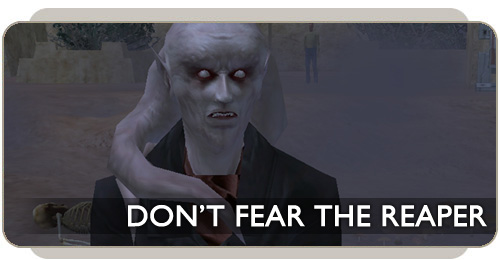
When the crypt goes creak and the tombstones outside the cantina quake, you'll know it's time for the Galactic Moon Festival! Beginning October 14 th , residents of Star Wars Galaxies can take a shuttle to Moenia and Mos Eisley and celebrate the Galactic Moon Festival in style…if you dare!
Galactic Moon Festival
 In an effort to gain more support from the planets Naboo and Tatooine, Jabba the Hutt has decided to throw the first annual Galactic Moon Festival so everyone can celebrate the horrifyingly awesome haunts of the season.
In an effort to gain more support from the planets Naboo and Tatooine, Jabba the Hutt has decided to throw the first annual Galactic Moon Festival so everyone can celebrate the horrifyingly awesome haunts of the season.
Jabba has grown tired of all the love festivals, celebrations of life, and other saccharine events. Thus, it is my duty to report to you that he has taken it upon himself to throw the scariest festival of the year! Jabba has sent me, Aponte, to give you a quick preview of some of the great things he has planned for the big celebration.

In order to participate in what is sure to be the "ghoulest" happening this year, all citizens have to do is visit the Galactic Moon Festival Organizers that can be found outside of the Moenia and Mos Eisley starports (waypoints 4790 -4777 and 3523 -4806 respectively).
Here, citizens can obtain a costume to use for trick or treating, purchase special Galactic Moon Festival items, and find out more about the festival.
Costumes
All costumes have a thirty minute timer, which will give you plenty of time to wander around and take in all of the frightening sights and sounds the Galactic Moon Festival has to offer. Costumes can be worn outside the city but will be removed upon combat.… Jabba doesn't want anyone mucking up his property!

The costumes that are available have been specially chosen by Jabba himself for this great galactic fright fest. If you don't like the costume the organizer has given you, right click the icon to cancel it (similar to canceling a buff), wait a few minutes and try again! Just don't tell Jabba you didn't like your costume…a festival is no time to be eaten by a rancor.
If you're in a trick or treating mood, be sure to approach any poor unfortunate souls hanging around and say "Trick or treat!" If your greeting isn't frightful enough, you may want to try using a Trick or Treat device. The person on the receiving end of your trick will be sorry they didn't like your costume, that's for sure!
Galactic Moon Festival Organizer
If your costume is fearful enough, citizens will have Galactic Moon Festival coins to give you which can be used to purchase special holiday items that the organizer has to offer.

The organizer, Z'ozpheratu, has plenty of unique items on offer. You better get to trick or treating, though, because some items are much more expensive than others. A sample of items on offer by the organizer include house decorations, bat pheromones, Sith O' Lanterns, and my personal favorite, a brand new sign for you to hang outside of your house.

My house is distinguishable not just because it's called "Aponte's House" but because of the great new sign I have hanging out front!
To change the sign on your house to the new Crescent Moon House Sign, radial your new sign and select the change sign option. If you want your old sign back, use the terminal inside your building to replace it. The Crescent Moon House Sign that is being replaced will show up in your inventory.
Max Rebo's Collected Classics: Dirge
For entertainers like myself, Jabba has graciously made the last of Max Rebo's songs available for purchase from the organizer.
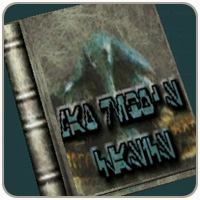
Sold exclusively to Entertainers, this song is sure to be a hit at parties and ghoulish gatherings year round!
Other Tricks and Treats
 There are plenty of other tricks, treats, sights, and sounds to be had during the Galactic Moon Festival but Jabba would literally kill me if I were to spoil them all for you. As you explore Moenia and Mos Eisley be sure to watch out for any grim grinning ghosts that might materialize before your eyes.
There are plenty of other tricks, treats, sights, and sounds to be had during the Galactic Moon Festival but Jabba would literally kill me if I were to spoil them all for you. As you explore Moenia and Mos Eisley be sure to watch out for any grim grinning ghosts that might materialize before your eyes.
Who knows what terror awaits you around the next corner…
Be sure not to miss out anything during this phantasmic festival! Season screamings everyone!

With the release of Game Update 5, fully integrated voice chat can now be found in Star Wars Galaxies. Coming to Star Wars Galaxies players at no additional cost, voice chat can now be used to chat with your guild and groups!
The integration of the in-game voice chat brings several brand new UI elements: the Voice Bar, the Voice Users Window, and a new voice tab in the Options window. In addition to these improvements, there will be a speaking indicator in the group window, a target window, and you will see a name plate of those using voice chat above their characters.
Voice Bar
The Voice Bar is a new user interface element that gives you basic voice chat information and allows you to access the various voice chat controls. From left to right, the buttons on the Voice Bar are Talk, Channel, and Voice Users. To the right of the buttons is a text field that shows the name of the current most active speaker and occasionally other voice chat related messages. Double or right click the text field to highlight the person in the voice users window.
The Talk button is a push-to-talk button and if you have a keybinding set to it, the tooltip will indicate which key it is.

When the button is pressed, the user is able to transmit voice to the channel they currently belong to.
The Channel button toggles the channel selection list.

This list shows the user's shortlist of channels that they can join; by clicking a channel in the channel selection list, they then join the selected channel.

Conversely, should the user decide to remove themselves from any voice channels, all they have to do is click "none" and they will be removed from all channels.
The Voice Users button toggles the visibility of the Voice User's window.
When the Voice Users window opens, it displays the current and most active speaker selected.

Voice Users Window
The Voice Users Window shows a list of participants in your current channel, and allows you to adjust the settings for those users.

These controls can be used to locally mute or adjust the volume of individual participants.
These changes do not affect any other user's experience, nor do other users see when adjustments have been made. Users that are on your ignore list are automatically muted and can not be un-muted unless they are un-ignored first.
Channels
There are three voice channels available to you: group, guild, and private.

After a user joins a group or a guild, they will automatically be given access to the associated channel and it will appear in the Voice Bar Channel Selection List. When they leave the group or guild, the channel will be removed from their list and they will be disconnected if they were in the channel at the time. There is also an option to auto-join channels. When this is on, if the user is not currently in a channel and one is added to their channel list, they will join it. This option defaults to on.
Users can also invite other players to their own private chat channels using the radial menu or /voice invite command. Once the user has been invited to chat, a popup window will appear on their screen asking if they would like to join the channel. If the invitation is accepted, the channel will be added to the channel selection list where it can be selected just like group and guild channels.
Other players' private channels can be removed from the channel selection list by right clicking on the channel in the list.
Users can kick others out of their private channels by right clicking their names in the Voice Users Window or by using /voice kick command. When a player is kicked out of a private channel, a message will indicate that they have been removed, and the channel will be removed from their channel selection list.
Choose Your Options
The new Voice options tab, found in the Options window, allows the player to adjust their voice related settings and test their microphone configuration.

All of the voice options are independent of the sound options, so if you adjust the volume on the sound page, it will not affect the voice volume of the microphone, and disabling one has no effect on the other.
The default voice chat is enabled automatically, but you will not be able to talk or listen until you join a channel. You can also completely disable the voice chat feature and doing so will remove the Voice Bar and all voice-related UI elements. You will also find sliders to adjust the input and output voice volume on the options page. Be careful however, because turning them up too high will cause an earful of a distortion!
The device selection option allows those with more than one audio device to select which one they would like to use for voice chat. The device list is populated when the options window is opened, but you can refresh the list by using the button labeled Poll Input and Output Devices.
On the Voice Options Page, you will also find the Windows Audio Settings tool. This will access your system settings for the devices associated with in-game voice and it will attempt to find any possible configuration problems. Pressing the Check Mic Settings button triggers the connections test. Please be patient: in some cases it may take several moments to perform this test. Should any problems arise that can be fixed automatically, the Fix Mic Settings button will be enabled. Pressing the Fix Mic Settings button will attempt to fix the issues and display a message informing the user about the results. Please be warned: not every issue can be fixed with the Fix Mic Settings button. Should something arise that cannot be fixed by the Fix Mic Settings function, please check your system setting manually and ensure everything is up to date and in working order.
Also located on the Voice Options page, is a keybinding option for push to talk, which will allow you to bind the function to a key of your choice. You will also find a slider bar that controls the game audio attenuation when people are speaking in voice chat. The lower this is set, the lower the game volume will be while voice chat is taking place.
05/23/2008

Find new friends and take on the galaxy together! In Chapter 10, improved search functionality in the Community window allows you to search for players across the galaxy by level, profession, faction, heroic encounter, and more.
Show Your Character
The Character tab in the Community window allows you to tell others about yourself and make yourself searchable based on your favorite activities. Use this window to select your interests so other players can find you in their own searches.

The right side of the window displays the new options you can choose for your character. You can specify general activities, combat activities, heroic instances, and social activities.
General and Combat Activities
General activities include the existing choices for declaring yourself as looking for a group, a newbie helper, or a role-player. These activities are displayed over your character's head.
Combat activities are further defined by your preferred group role, planet, purpose, and space content. Group roles include Brick Wall (tanking), Killing Machine (dealing damage), and Support (healer or buffer).

Next, if you have a preferred planet or moon of choice, you can select it in the Planet list.
 The Purpose list allows you to choose your favorite activities, such as completing collections, earning credits, exploring dungeons, gaining levels, completing missions, and testing your mettle in Player vs. Player (PvP) combat.
The Purpose list allows you to choose your favorite activities, such as completing collections, earning credits, exploring dungeons, gaining levels, completing missions, and testing your mettle in Player vs. Player (PvP) combat.
You can also let other players know if you enjoy swooping across the stars, and specify if you prefer taking part in Player vs. Environment battles in space, PvP combat in space, or both.
If you enjoy the challenges of heroic encounters, use the Heroic Instance list to select your preferred group role and the specific instances you are ready to take on.
Social Activities
Traders and entertainers will find many of their interests in the Social Activities section. If combat or heroic encounters aren't your thing, or if you're looking for some relaxation, select your choice of Social Activities at the end of the list.
Choose Cantina Crawl if you enjoy traveling from cantina to cantina across the galaxy. Traders can select their specialty (domestics, munitions, engineering, and structures) to make themselves known to potential customers. Players who enjoy fishing and harvesting can also select those interests.
If you have preferred planets or moons of choice for these social activities, you can select them in the Planet list.
Finally, if you enjoy throwing or participating in role-playing events, use the check boxes to let your fellow role-players know that you like taking part in combat and non-combat events.
Join the Search
You must make your character searchable if you wish to be found by other players who are looking for your interests. Use the /anon command or the checkbox at the bottom of the Character tab to add or remove yourself from the search.
If you have a price on your head, you can choose to remove your location from your search results to remain safe from the prying eyes of a bounty hunter.
Find a Friend
So now that you have set your "interests" in the Character tab so that other players can find you, you can search for other players with the Search tab in the Community window.

In the Character Data list, you can set search criteria including faction, character gender, and minimum and maximum levels. You can also click the Friend checkbox to search for your online friends who match the criteria you selected.
You can also search by profession if you're looking for a particular character to round out your group, if you need an entertainer to buff you, or a trader to make that item you've been longing for. Looking for a Wookiee for a Life Day role-playing event? You can search for characters by species as well.
Next, use the General Activities and Combat Activities list to find players who are interested in the same game activities. Similar to the interests you chose in the Character tab, you can specify general activities, combat activities, heroic instances, and social activities.
Click the Save button if you'd like to save your search preferences. The search is saved in a plain text file so can be shared between players. The search is not tied to a specific character or account, so anyone using the PC can load it and save or overwrite it.
Get Results
Once you have made your selections, click the Search button at the top of the window and the system will return up to 32 players who have marked themselves as searchable and match the criteria you selected. The search order is random and you can search again to get a different set of 32 matches.
Only online players will display; link-dead or offline players are not included.

The search results show the name, level, faction, profession, and location (if the player chooses) of the characters who match the selections you made on the left. The location includes the player city the character is in, if applicable.
If the character is grouped, it displays a green G. If the character is a group leader, it displays a red L. The number next to the G and L indicates the size of the group.
A matching character's biography will be displayed by selecting the character, and the biography field in the search results window will display the matching character's biography.
If you hover the mouse over a matching character, the tooltip contains the following additional information: species, guild name and guild abbreviation (if applicable), and the name, level, and profession of group members, including pets and droids. An anonymous or not connected group member is displayed with "(anonymous)" as the name.
Click the player's name in the list, enter a message in the Tell Message field, and click Send Tell to contact the player. You can also invite an ungrouped player to a group directly from the search results.

Find your friends and make new allies quickly with this improved searching system in Chapter 10, and take on the galaxy together!
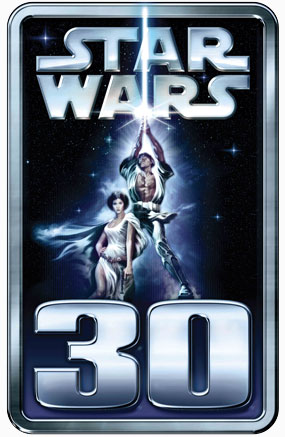
It's time to celebrate two momentous landmarks in the Star Wars universe: the 30th anniversary of the release of Star Wars: A New Hope, and the 4th anniversary of Star Wars Galaxies! Fantastic anniversary events and exclusive gifts kick off on May 21 to honor these special occasions.
Nym's Anniversary Bash
May 23 - June 30, 2007
Nym is throwing a party and everyone is invited! Join the festivities at Nym's Stronghold from May 23 to June 30. Dance the night away to the melodies of Figrin D'an and the Modal Nodes band, socialize with friends, and browse the complimentary wares of Nym's Anniversary Quartermaster.
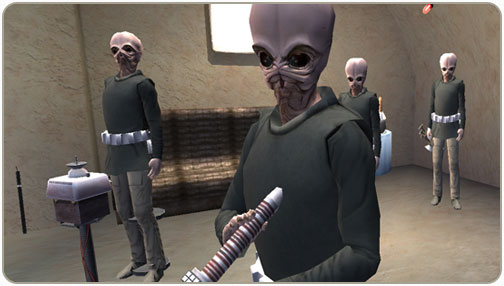
No party is complete without punch and cake, so visit the Quartermaster to take a swig of Lokkian Booster Blast, taste the sweet Anniversary Cake, set off gigantic fireworks, and more!
The Quartermaster also offers a rare painting commissioned to mark this historic occasion. Hang this one-of-a-kind painting in your house to let everyone know that you attended the party of a lifetime.
You can find Nym's Anniversary Quartermaster in Nym's Stronghold on Lok, the Restuss Starport on Rori, the Coronet Starport on Corellia, the Theed Starport on Naboo, and the Mos Eisley Starport on Tatooine.
A unique badge will also be given to all players who attend Nym's Anniversary Bash, so be sure to stop by the social event of the galaxy.
Star Wars Anniversary Gifts
May 23 - June 30, 2007 and June 27 - July 15, 2007
A party this big needs spectacular gifts to match! In addition to the painting offered by Nym's Quartermaster, you can also claim two commemorative items during the celebration.
Star Wars: A New Hope 30th Anniversary Painting
From May 23 to June 25, 2007, use the veteran reward system to receive an in-game painting of the Star Wars: A New Hope movie poster.
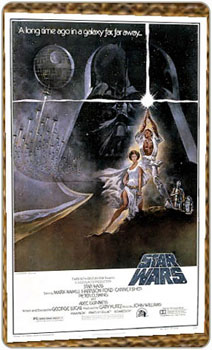
Star Wars Galaxies 4th Anniversary Goggles
Star Wars Galaxies celebrates four years on June 26! Use the veteran reward system from June 27 to July 15, 2007 to pick up a pair of distinctive goggles.

Friday Feature - 09/19/2003
Galaxies European Release
ACTIVISION ANNOUNCES THE EUROPEAN LAUNCH DATE FOR
STAR WARS(tm) GALAXIES(tm): AN EMPIRE DIVIDED(tm)
LucasArts' groundbreaking Massively-Multiplayer Online game to be launched in Europe from October 31st 2003
London, U.K. - September 19th 2003 - Activision today announced that LucasArts' Star Wars Galaxies: An Empire Divided is to be released on October 31st in the U.K., Nordic and 'Rest-of-Europe' regions and on 7th November in Spain, Italy, France and Germany. Since its launch in the USA on June 26th 2003, the title has proved the fastest growing MMO role-playing game to date. With over 300,000 registered users, in less than two months, Star Wars Galaxies: An Empire Divided has already become the second largest MMO in the USA.
Developed for LucasArts by Sony Online Entertainment Inc., the game immerses thousands of gamers in the classic Star Wars universe portrayed in the original movie trilogy, allowing them to live the Star Wars saga for themselves. Players can experience a unique combination of combat, exploration, social interaction, specialised missions and daring quests on ten different planets/environments, with the opportunity to interact with such beloved Star Wars characters as Luke Skywalker, Obi-Wan Kenobi and Han Solo.
"The record-breaking success of Galaxies: An Empire Divided in the North American market has exceeded all of our expectations, and prompted LucasArts to bring forward our European release for the game," says Simon Jeffery, president of LucasArts. "We have stable infrastructure, and a hugely immersive and enjoyable virtual Star Wars universe for the European market to embrace."
"We're very pleased that players in Europe will soon be able to experience Star Wars Galaxies: An Empire Divided," adds John Smedley, president, Sony Online Entertainment. "The game has proven to be a huge hit in North America and we're expecting it to do very well overseas as well."
"Since the North American launch, demand in Europe for Galaxies: An Empire Divided has hit fever pitch," says Sarah Ewing. "We have worked hard to prepare for the rapid deployment of the title in Europe to ensure we capitalise on consumer demand this holiday season."
The Star Wars Galaxies development team continues to work on a variety of new features such as player-owned ground vehicles, player mounts and player cities, along with substantial new content to be introduced in the coming months.
About LucasArts
LucasArts, a Lucasfilm Ltd. company, is a leading developer and publisher of interactive entertainment software worldwide for video game console systems and PC. Based in San Rafael, Calif., as well as on the Internet at www.lucasarts.com, LucasArts was created in 1982 by George Lucas to provide an interactive element to his vision of a state-of-the-art, multi-faceted entertainment company. Lucasfilm Ltd. is one of the world's leading film and entertainment companies. Founded by George Lucas in 1971, it is a privately held, fully integrated entertainment company. In addition to its motion-picture and television production operations, the company's global activities include Industrial Light & Magic and Skywalker Sound, serving the digital needs of the entertainment industry for visual-effects and audio post-production, and Lucas Licensing, which manages the global merchandising activities for Lucasfilm's entertainment properties. Additionally, Lucas Online creates Internet-based content for Lucasfilm's entertainment properties and businesses. Lucasfilm's motion-picture productions include five of the 20 biggest box-office hits of all time and have received 19 Oscars and 53 Academy Award nominations. Lucasfilm's television projects have won 12 Emmy Awards. Lucasfilm Ltd. is headquartered in San Rafael, Calif.
About Sony Online Entertainment
Sony Online Entertainment Inc. (SOE), a subsidiary of Sony Pictures Digital Inc., is a recognized worldwide leading in massively multiplayer online games, with a subscriber base of over 500,000 active players around the globe. SOE creates, develops and provides compelling entertainment for the personal computer, online game console and wireless markets. Known for its blockbuster franchises, EverQuest® and PlanetSide™ and Star Wars Galaxies™: An Empire Divided™, SOE continues to redefine the business of online gaming and the creation of active player communities while introducing new genres on various entertainment platforms. Headquartered in San Diego, CA, with additional development studios in Austin, TX and St. Louis, MO, SOE has an array of cutting-edge online games in development such as Lords of EverQuest™ and the highly anticipated EverQuest® II. EverQuest is a registered trademark of Sony Computer Entertainment America Inc. SOE and the SOE logo are registered trademarks and PlanetSide is a trademark of Sony Online Entertainment Inc.
About Activision
Headquartered in Santa Monica, California, Activision, Inc. is a leading worldwide developer, publisher and distributor of interactive entertainment and leisure products. Founded in 1979, Activision posted net revenues of $864 million for the fiscal year ended March 31, 2003. Activision maintains operations in the U.S., Canada, the United Kingdom, France, Germany, Japan, Australia, Scandinavia and the Netherlands. More information about Activision and its products can be found on the company's World Wide Web site.
The statements contained in this release that are not historical facts are "forward-looking statements." The Company cautions readers of this press release that a number of important factors could cause Activision's actual future results to differ materially from those expressed in any such forward-looking statements. These important factors, and other factors that could affect Activision, are described in Activision's Annual Report on Form 10-K for the fiscal year ended March 31, 2003, which was filed with the United States Securities and Exchange Commission. Readers of this press release are referred to such filings.