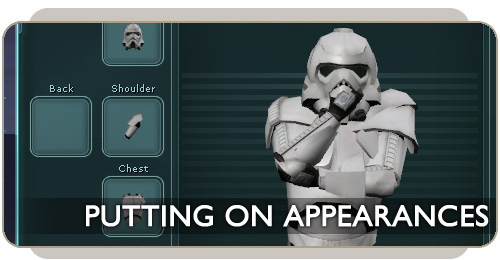
Beginning in Game Update 6, players will be able to customize their appearances like never before! The Appearance window is a new UI system that allows a player to equip a second set of armor, clothes, and jewelry as visible items that will not affect your character's stats. You can create a look unique to your character without having to worry about being ineffective in combat, crafting, or any other game style you enjoy. Stand out from the crowd with the new Appearance window!

A Character in Normal Armor
Using the Appearance Window
The Appearance feature is very simple and easy to use, but also very powerful. All characters now have an Appearance Inventory. This inventory mimics the normal slots on your character where worn items would go. Just like how your character has a shoulder slot, the Appearance Inventory has a shoulder slot as well.
By using the "Equip Appearance" option from the radial menu on an item, or simply dragging an item onto the character in the Appearance window, you can move items into your appearance inventory.

Equip Appearance Radial Menu
Once an item is in your appearance inventory, the system automatically checks to see if you have an item normally equipped in that slot on your character. If so, the original armor or clothing is hidden and the new appearance item is displayed on your character instead.
If you don't like the look you are seeing, drag that item from the Appearance window's character back to your inventory, and it is instantly unequipped.
The only items allowed to be equipped as appearance items are clothing, armor, and jewelry. Appearance items cannot be containers, meaning that any item that holds other items (such as certain bandoliers and backpacks) are not allowed in the Appearance window.

The Result
Remember that appearance items have absolutely no effect (positive or negative) on your character's stats and skills. They are simple for looks only, so don't worry about using clothing instead of armor for your appearance items. Try different looks to see what you like best!
The Appearance Window
To help facilitate the understanding of slots and how to equip and unequip items in general, a character known as the "paper doll" in the Appearance window shows exactly what items are in which slots.

Appearance Paper Doll
By dragging and dropping items from your inventory to the character in the Appearance window, those items are instantly equipped as appearance items (assuming the slot isn't currently occupied by another appearance item). Items that take up multiple slots, like cloaks and robes, appear in multiple slots on the character.
If you drag an object over the Appearance window, the slots required by that item will be displayed in one of three colors: green if there is no conflict, yellow if you already have an item in that slot and that item will automatically be removed for you if you try to equip the dragged object, or red if you already have an item equipped to that slot and the item will NOT be automatically removed for you. Items that are highlighted in red must be removed before you can equip an item in those slots.

If you drop the item into the Appearance window when one or more slots is already used, the system will tell you exactly what items are preventing you from equipping that item. Until you remove those items, you will not be able to equip that particular item into the Appearance Inventory.
The Appearance window isn't strictly for equipping appearance items. By checking the checkbox named "Show Equipped Items", you can see what "normal" items you currently have equipped on your character. By dragging and dropping those items to and from your inventory, you can equip and unequip those items as well. So the Appearance window not only helps you manage appearance items, but normal equipped items as well.
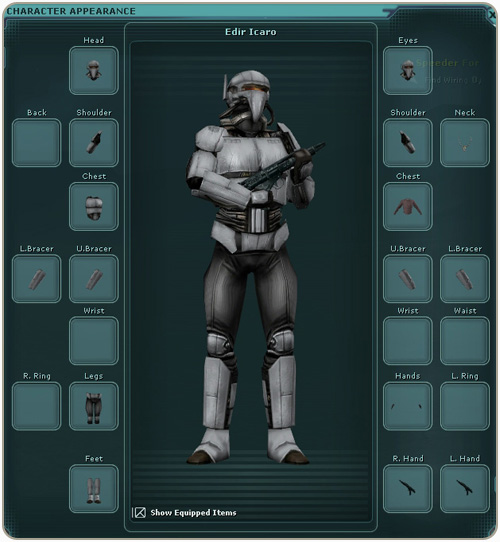
Appearance Window Showing Normal Items
The Examine Window
With the extensive amount of customization that the Appearance window offers, players who rely on the visual information of a target's armor are not left out in the cold with this update. The Examine window now has a checkbox option whenever you view another player. This option will show you the true armor that a player is wearing by hiding all their appearance items in that window. They will, however, still appear with all their appearance items in the world.
An option to turn this behavior on by default is also available so you don't have to constantly examine someone and check that box.
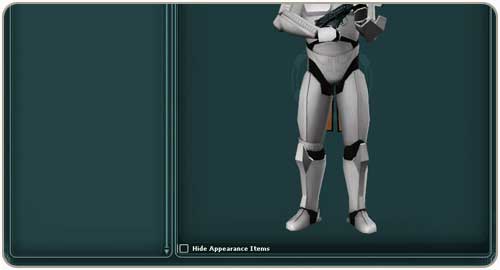
Examine Window
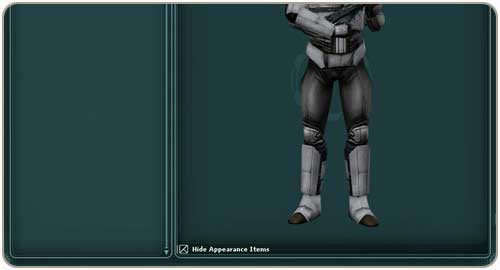
Examine with the "Hide Appearance Items" Option
The Appearance window is a great new addition to Star Wars Galaxies and we can't wait to see all the outfits people come up with. Hit up your local tailor and armorsmith for some new colorful pieces of armor and clothing, and get ready to truly customize your character in Game Update 6!
Commando

| Tier | Name | Description | Points | Effect | Requirements |
| 1 | Remote Detonator | Allows the commando to place a mine that detonates through a command | 1 | - | - |
| 2 | Flashbang | Adds a precision decrease debuff to Remote Detonator | 2 | -50 per point | 1 point in Remote Detonator; 4 points in Commando |
| 3 | Timer Reset | Extends Remote Detonator's time limit | 2 | 280 sec per point | 2 points in Flashbang; 8 points in Commando |
| 4 | Angled Shrapnel | Increases the radius of Remote Detonator | 2 | 5m per point | 2 points in Timer Reset; 12 points in Commando |
| 5 | Improved Explosives | Increases the damage of Remote Detonator | 4 | 75% per point | 2 points in Angled Shrapnel; 16 points in Commando |
| 1 | Powered Armor | Increases the commando's armor | 4 | 250 per point | - |
| 2 | Pinpoint Shielding | Increases the commando's armor | 4 | 250 per point | 4 points in Powered Armor; 4 points in Commando |
| 3 | Deflective Armor | Damage against the commando is reduced | 4 | 2% per point | 4 points in Pinpoint Shielding; 8 points in Commando |
| 3 | Blast Resistance | Chance to resist area of effect damage | 4 | 5% per point | 4 points in Deflective Armor; 8 points in Commando |
| 4 | Stand Fast | Grants an ability that reduces damage against the commando | 1 | 60% | 4 points in Deflective Armor; 12 points in Commando |
| 5 | Improved Stand Fast | Lowers cooldown, reduces incoming damage, and increases duration of Stand Fast | 3 | 2 min / 5% / 2s per point | 1 point in Stand Fast; 16 points in Commando |
| 1 | Suppressing Fire | Grants a debuff that adds glancing blow vulnerability and reduces target's movement speed toward commando | 1 | - | - |
| 2 | Suppression Efficiency | Increases vulnerability for glancing blows, increases speed reduction, and increase cone width | 4 | - | 1 point in Supressing Fire; 4 points in Commando |
| 3 | Riddle Armor | Grants the ability to lower target's armor with armor break debuff | 1 | - | 8 points in Commando |
| 4 | Armor Shredder | Grants the ability to apply armor break on enemies within a 10m radius | 1 | - | 1 point in Riddle Armor; 12 points in Commando |
| 1 | Cluster Bomb | Throws a pack of multiple small munitions over a large area; requires 20 Kill Meter points | 1 | - | - |
| 1 | Blow 'Em Away | Adds extra bomblets when using Cluster Bomb | 2 | - | 1 point in Cluster Bomb |
| 2 | Killing Spree | Randomly attack a nearby enemy for 25% base weapon damage; requires 20 Kill Meter points | 1 | - | 4 points in Commando |
| 2 | Killing Grimace | Attack an additional target while on a killing spree | 2 | 1 target per point | 1 point in Killing Spree; 4 points in Commando |
| 3 | You'll Regret That | Armor is increased if snared | 4 | 1000 per point | 8 points in Commando |
| 4 | Stim Armor | Grants an ability that heals over time | 1 | - | 12 points in Commando |
| 5 | Diagnostic Armor | Grants the commando DoT damage absorption | 1 | 25% | 1 point in Stim Armor; 16 points in Commando |
| 5 | Mirror Armor | Grants an ability to disappear from the radar and lower enemy aggression | 1 | - | 1 point in Diagnostic Armor; 16 points in Commando |
Assault

| Tier | Name | Description | Points | Effect | Requirements |
| 1 | Enhanced Luck | Increases luck | 2 | 25 per point | - |
| 2 | Position Secured | Grants an ability that roots the commando and increases precision and strength | 1 | 200 per point | 4 points in Assault |
| 2 | Improved Position Secured | Decreases action cost | 3 | 10% per point | 1 point in Position Secured; 4 points in Assault |
| 3 | Burst Fire | Adds a chance to fire a second time and increases Devastation chance while using Position Secured | 2 | 10% / 5% per point | 1 point in Position Secured; 8 points in Assault |
| 4 | On Target | Increases chance for a critical hit and increases protection against critical hits while using Position Secured | 4 | 2% / 5% per point | 2 points in Burst Fire; 12 points in Assault |
| 5 | Base of Operations | Grants a buff that increases armor and adds critical chance while using Position Secured | 1 | - | 4 points in On Target; 16 points in Assault |
| 1 | Enhanced Precision | Increases Pprecision | 2 | 25 per point | - |
| 2 | Hose Down | Reduces action cost for Focus Fire line of attacks | 2 | 5% per point | 4 points in Assault |
| 3 | Keen Eye | Increases the range of ranged weapons | 2 | 4m per point | 2 points in Hose Down; 8 points in Assault |
| 4 | Heavy Ammunition | Increases the damage of carbines and rifles | 4 | 2% per point | 2 points in Keen Eye; 12 points in Assault |
| 5 | Marksman | Reduces action cost when using carbines and rifles | 3 | 4% per point | 4 points in Heavy Ammunition; 16 points in Assault |
| 1 | Enhanced Constitution | Increases constitution | 2 | 50 per point | - |
| 2 | Blast Radius | Increases the blast radius of grenades | 4 | 1m per point | 4 points in Assault |
| 3 | Strong Arm | Reduces action cost of grenade attacks | 4 | 2% per point | 4 points in Blast Radius; 8 points in Assault |
| 4 | Packed Explosives | Increases the damage of grenades | 4 | 2% per point | 4 points in Strong Arm; 12 points in Assault |
| 5 | Short Fuse | Decreases the fuse of grenades | 1 | 1s | 4 points in Packed Explosives; 16 points in Assault |
| 1 | Enhanced Stamina | Increases stamina | 2 | 25 per point | - |
| 2 | Focused Beam | Grants Focus Beam line of attacks | 1 | - | 4 points in Assault |
| 3 | Tibanna Gas | Increases damage of heavy weapons and flamethrowers | 4 | 2% per point | 1 point in Fous Beam; 8 points in Assault |
| 4 | Lethal Beam | Grants the Lethal Beam line of attacks | 1 | - | 4 points in Tibanna Gas; 12 points in Assault |
| 5 | Enhanced Fuel Canisters | Reduces action cost of heavy weapons and flamethrowers and adds a passive chance for DoT application with a heavy weapon | 4 | 5% / 1% per point | 1 point in Lethal Beam; 16 points in Assault |
Kill Meter
The Kill Meter is a statistic that commandos receive if they spend their expertise points on Kill Meter expertise.
Once the Kill Meter is displayed, a commando may rack up kills on the meter. Each kill increases Kill Meter expertise ability potencies. Kills on the Kill Meter degrade over time. The more kills on the meter will cause them to degrade faster.
The Kill Meter will appear as an icon with a number over it. As you get more kills, the meter's number will get larger and change from yellow to red. The highest amount of kills the meter can have displayed is 50.

In Game Update 4, damage over time effects (DoTs) will "stack" for certain abilities. Commandos and officers can pile the damage on their opponents with this new damage over time stacking.
Stack the Damage
Commandos can stack certain abilities up to 10 levels; the officer ability Dioxis Grenade can be stacked up to two.
Rather than displaying each stack of the DoT ability separately, the bottom right of the ability's icon on the opponent's target window displays the current number of stacks applied to the enemy.

The duration is "refreshed" by each increment to the stack. Once a DoT reaches an increment of 5 or 10 (depending on the DoT), each application refreshes the duration of that DoT.
Stacking the DoT only begins during the battle again if the target uses an ability to remove a DoT, if the opponent resists new applications enough during the existing duration to stop a refresh, or if the commando or officer doesn't continue to refresh the stack.
DoT damage is determined mainly by player level and fixed by weapon type. For example, Flame Throwers produce heat, the Heavy Acid Rifle produces acid, and so on. There are six stackable damage over time effects:
| Acid |
| Electrical |
| Cold |
| Kinetic |
| Heat |
| Poison |
The seventh type, Energy, will be added in a later update.
DoT removal abilities only remove portions of stacks rather than eliminate the entire DoT effect outright. Abilities with an immunity effect only affect further application while the immunity is active, but anything already on the target will stay for the remaining duration.
For example, if a Jedi has a 10 stack of acid ticking away at his health, the Jedi uses Hermetic Touch. The ability reduces the increment of 10 to 5, and no new acid can be placed on the Jedi until the immunity runs out -- however, the 5 stack is still ticking! The max absorption value anyone can protect against is 50% of a DoT's value.
Feel the Burn
Commandos have a 10% base chance to inflict damage over time on an enemy while using a heavy weapon, based on that weapon's damage type. There are also two new commando abilities that apply damage over time effects while using a heavy weapon: It Burns, which affects a single target, and Burn Down, an area of effect attack.

These abilities have a 100% chance of applying the DoT based on the character's level and the elemental type of the heavy weapon the commando is holding. Both attacks cost a small amount of action and cause a small amount of damage up front.

Both skills are on a shared cooldown timer of two seconds and apply a DoT with a duration of fifteen seconds. These new abilities are granted to a commando through the profession wheel at level 58.
Each commando can only have one stack of a type. Switching heavy weapons during the fight will remove the existing DoT on the target when the new DoT is applied. For example, stacking electrical damage with the Crusader M-XX Heavy Rifle and then switching to the Heavy Acid Rifle will remove the electrical DoT and replace it with the acid DoT when It Burns or Burn Down is used.
Lead the Charge
Officers also have an ability to stack the numbers against a foe. White Phosphorous Grenade is now a new attack called Dioxis Grenade, and this ability is a stackable damage over time attacks. Dioxis Grenade inflicts initial damage on the target. Dioxis Grenade can be stacked up to an increment of 2, and it applies a poison damage over time effect on the opponent. This effect lasts for 20 seconds.

This destructive officer ability is granted through the profession wheel.
This system is loaded with potential for different battlefield tactics. Commandos on the battlefield can arrange ahead of time who uses what weapon during the fight to maximize damage, officers can target enemies weak to a specific damage type, and both can help an ally pile on the damage!
THE LEGACY
Combat Upgrade: Armor System Enhancements - Faction Armor
Faction Armor
Both Rebel and Imperial Factions will be getting two new sets of armor with the Combat Upgrade for a total of 6 sets of Faction armor in the game. The previous Imperial Stormtrooper and Rebel Marine armor will also be incorporated into the upgrade armor system.

Scout Trooper armor has always been a big desire with the fans and it is coming with the Combat Upgrade! Scout Trooper armor and Rebel Marine armor represents the first tier of armor class called, "Reconnaissance Armor".

This Marine Rebel Armor will be improved to fit into the new combat upgrade armor scheme as Rebel Reconnaissance Armor. This armor will be for fast paced movement and light combat skirmishes.

The second tier of armor is "Battle Armor". This is a new type of rebel armor developed specifically for the Combat Upgrade. Instead of being given out by faction recruiters, Armorsmiths will be able to earn faction points to purchase faction armor schematics and craft them.

Different professions will be able to utilize different sets of armor to their advantage. This is to make sure that all sets of armor are not only in the game and available for use, but also useful in both PvE and PvP combat. Seen here is the Second tier of "Battle" armor which for Imperials will be the much loved familiar Stormtrooper armor.

This Imperial Shock Trooper Armor and it is at the third armor tier called, "Assault Armor". This is also a new set of armor developed for the Combat Upgrade.

Last but not least, yet another Combat Upgrade special design: Rebel Assault Armor!





